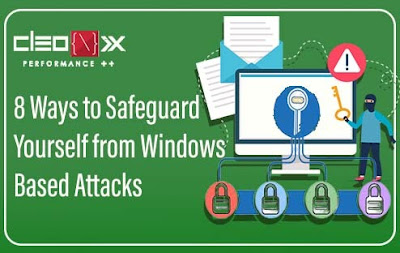8 Ways to Safeguard Yourself from Windows-Based Attacks
Since the advent of the internet in the 90s, a whole new world of unlimited possibilities have opened up to us. There have been numerous advantages of using the internet. One of the major ways in which the internet changed our lives is the way we communicate. Gone are the days where you have to make ISD/STD calls with heavy charges. It is now possible for someone sitting at their home in India to communicate with someone who is in Antarctica (provided they have access to the internet) very easily. You can even video chat with them, but not everything about the internet is sunshine and rainbows. There are major downsides of the internet, one of them being cybersecurity. Being constantly online on the internet opens you up to the world of hacking and phishing scams.
In today’s modern world, a majority of the world wide population
use the internet for their day to day works and businesses. Many important
agencies and institutions like the Country governments, army forces, defence
systems, financial banks, etc, all are connected to the internet so it is
absolutely important to safeguard ourselves from hacking attacks. In this blog
we discuss some of the ways you can protect yourselves from windows-based
attacks but before that, let us understand a bit more about hackers and the
different types of hacking.
Hackers & Types of Hacking
Hackers or computer hackers are people who deliberately breaks
into internet-connected devices like computers, smartphones, etc, with negative
intentions. They may steal, spy or alter/delete data from your system for their
own personal gains.
Though hackers can attack your system for any number of reasons,
some common types of hacker attacks are -
Financial Hacking: This is one of the most common type of hacking where a hacker
breaks into your system to steal your credit/debit card info or your banking
details so that they can steal money from you or open new credit lines against
your account.
Vandalism: Well even hackers have their own communities so sometimes hackers
break into random websites and accounts just to show off each other.
Corporate Espionage: As there is steep competition between various brands and
organisations, some companies may often use illegitimate processes to gain
unfair advantages. Corporate Espionage happens when a company hacks into other
companies’ devices to steal their information for own goals.
Ways to Safeguard Yourself from Windows-Based Attacks
Some of the ways by which you can save your privacy and sensitive
data from hacking attacks are as follows -
1. Using Firewalls: A firewall is a
special barrier between your computer and the rest of the world. It monitors
incoming and outgoing network traffic and restricts any unauthorised access to
your computer. Windows systems comes with built-in firewall softwares. Be sure
to always enable firewall before going online.
2. Use Anti-virus
softwares: Everyone knows about computer viruses. They slow down your systems
or corrupt your files. Many times, hackers use the advantages of these viruses.
Antivirus programs protect your system from unauthorised codes and softwares
that can corrupt your OS. They detect real-time threats and deals with them.
Make sure you have a good antivirus and run regular scans to make sure your
computer is virus free.
3. Anti-Spyware
Packages: Spywares are programs that secretly monitors and collects your
personal or business data. They are very hard to detect. Anti-spywares programs
deals with this issue. They are often included in major anti-virus softwares or
you can install them separately. Anti-spyware protects us by scanning incoming
web traffics and blocking threats.
4. Use Complex
Passwords: Implementing strong passwords can help to prevent break-ins.
Secure passwords means it will harder for hackers to decode the passwords.
Hackers use tools that easily break short easy passwords within minutes so make
sure to use long complex passwords with combinations of alphabets and numbers.
Also, make sure to change the passwords after regular intervals.
5. Keep Your OS and
Softwares Up-to Date: Microsoft and other software companies provide regular software
updates that often contains security patches which deals with the latest
security threats. Make sure to install these updates and keep your system up to
date and secured against online threats.
6. Beware of Spams: Hackers often use
emails and messaging services to infiltrate your systems. They will send
clickbaits which contains malwares that can steal your data or corrupt your
system. Be aware of such mails received from unknown or untrusted senders.
Hackers might even send these mails under the disguise of a known person so
make sure to check before clicking or opening any suspicious mail or message.
7. Secure Your
Network: When you use routers to setup your network, make sure to log in
into the router and set up a strong password using encrypted setup. This helps
to prevent hackers from intruding your network.
8. Use two-factor
authentication: This is like a second layer of protection that enhances your basic
password protection. Many sites give you the option of two-factor
authentication. It requires you to enter a numerical code, sent to your mobile
number or email, in addition to your password when logging in. Makes sure to
enable this feature wherever applicable.